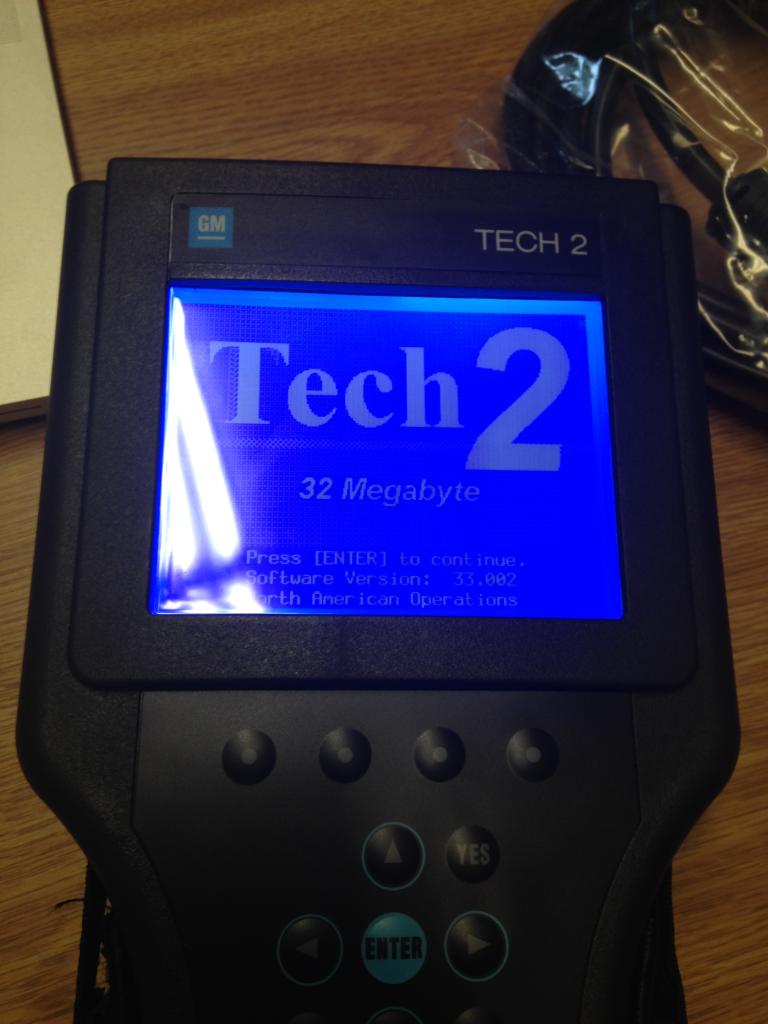If you weak in computer skills and feel cumbersome with installing and using INPA, Tool32 on the laptop, you are recommended to have one Foxwell NT510 scanner for BMW which is handheld without connecting to the laptop, more convenient.
NT510 sales for $179 free shipping from USA. Its price is more expensive than INPA, although, NT510 is more powerful in function it not only works as a diagnostic tool but also a coding programming tool, also NT510 covers many world-wide famous brand models, not only BMW.
Good Feedback when test BMW with Foxwell NT510 Multi-System scanner:
- BMW F82 M4: NT510 provides sensor data from the oil level system, the M4 can only read the oil level with the iDrive, which we plan on permanently removing for non-street use.
- 2009 535i N54: Allow to alignment and calibrate fuel injectors on a engine
- 2003 e46 325xi: NT510 scanner reads codes from TCU
- 2007 328i: Can determine which wheel speed sensor is bad
- 2004 X3: NT510 can read and reset airbag service light. I have an intermittent airbag service light on a 2004 X3 that BMW service cannot track down as it clears from memory before I can get it in for service.
- 2009 BMW E82: Have the ability to scan for ghost codes on the 09 BMW E82, and any other stored codes. For example, it will read codes that you did not get a scanner connected fast enough while the check engine light was on and it goes off before you know what the code actually was.
- 2010 BMW 335i: Foxwell nt510 can code new injectors.
- 2011 E90 328i LCI: Can Re-program the Speed Governor on 2011 E90 328i LCI, VIN: WBAPH7C52BE852716.
NOTE: Performance software is required to manipulate top speed limiters.
- BMW E92 M3: NT510 performs a throttle actuator adaptation after replacement
- 2000 E39 M5: Can communicates via the obd2 plug in the cabin, no extra adapters needed.
- 2011 335i N55: All functions are supported across the E93 series on a 2011 335i N55.
- 2012 BMW F10: Able to reset SAS and the Airbag/seatbelt light also can modulate the e-parking brake on a 2012 BMW F10 to enable a rear brake job with rotor replacement.
- Module recoding and programming is possible with this tool.
- Can reset "Right/Left Cornering light" warnings on 2011 335d caused by after-market halo installation. To properly clear the error code you need halos with proper resistance, this will cause the car's computer to automatically reset the warnings.
Bad Feedback when test BMW with NT510 scanner:
- NT510 scanner cannot remove the top rpm limiter on a BMW z4m roadster 2007, performance tuning software is required to remove top speed limiters.
- Can't retract the calipers on a 2005 BMW x5 4.4i e53. The E53 does not have electronically controlled calipers.
- Have E36 OBD1, for OBD1 cars will require adapter ES2992111 to perform function, Available features will be dependent upon the cars abilities. But not all features are compatible with all models.
- Can read and reset O2 sensor readiness codes but will not code them off.
- Whether NT510 can read TPMS codes or not (Specifically to tell which TPMS receiver is malfunctioning) depends on the vehicle, If your car has the ability to provide this information the tool will be able to pull this data. But unable on the contrary.
Where to Get Foxwell NT510 Multi-System Scanner?