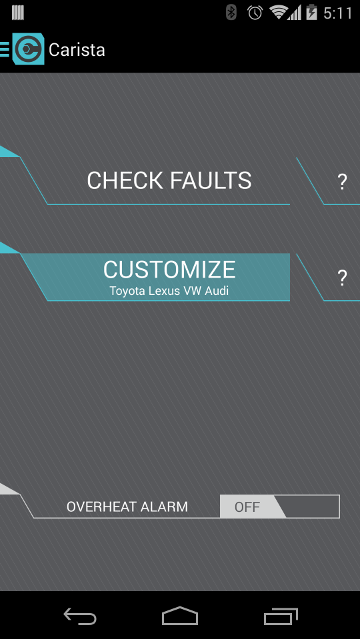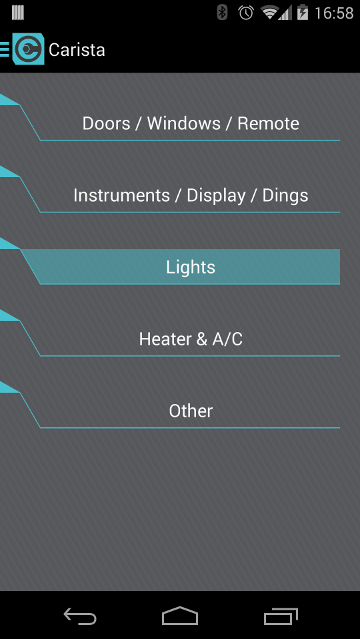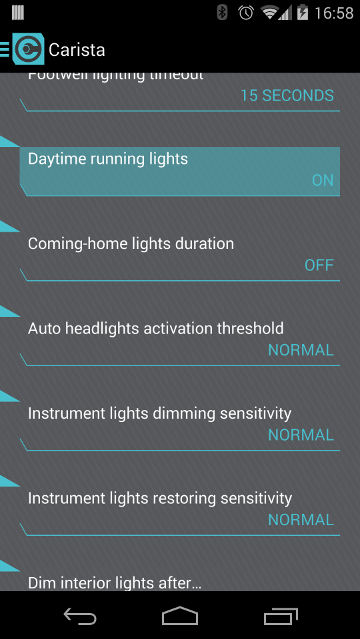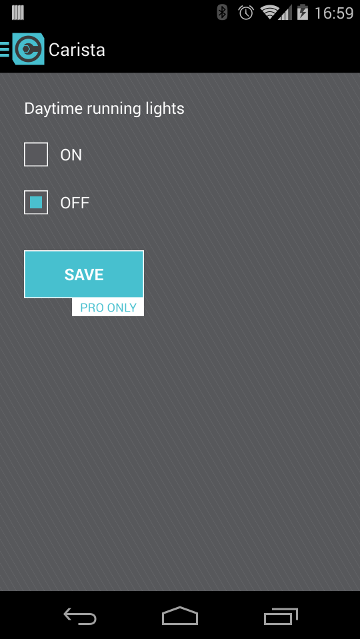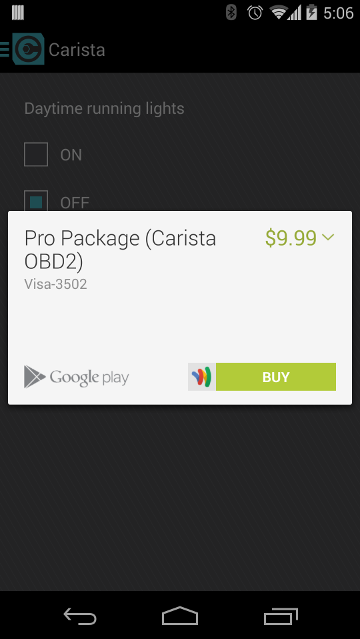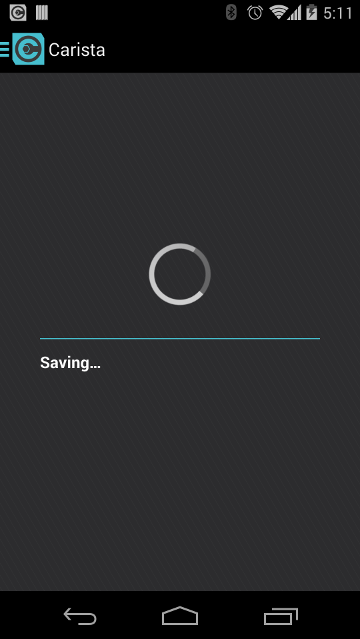It is possible to configure Honda HDS (Honda Diagnostic System) software to work with China clone ACTIA II 2013 multi-diag J2534 pass thru interface? Yes, our customer has tested it work.
DISCLAIMER: This is the test result of our customers. We are not responsible for the damage. You are on your risk.
How to use Actia Multi-diag J2534 PassThru XS device with Xhorse MVCI Honda HDSsoftware?
You’d better installing HDS on Win XP!!!
- Install MVCI HDS software v2.21 or newer
- Double click on Honda HDS PassThru.reg, agree to add data to registry.
- Install PassThru drivers with default parameters (latest version available from http://www.passthruxs.com/download.htm , named API Passthru+ XS for Workshop)
- Run HDS software, go to configuration page, for Comms Interface select SPX-MVCI:
- Done.
NOTE:
Our customer has tested the II-2013 Multidiag J2534 on HDS, have not tried other versions (I-2014, 2013V etc). If you failed to configure 2013.02V, you can try others version around.
If you cannot find the Honda HDS pass thru.reg during install of the HDS or after installation, only MVCI discovery wireless, mvci update, mvci registry which display MVCI USB IP address, MVCI Ethernet IP address and MVCI wireless IP address. Here is the solution:
Solution:
Run Honda HDS software, click on F12 on the top screen and click on button “Select a new device” , you will hear “CLICK” relay in connected ACTIA PassThru device. Look for Comm Interface click on the arrow. You should see your Actia multi diag and if not you have to get your driver fix.
Relation News Search : Autel Autel Maxisys MS906 Autel Maxisys Autel Maxidas ds708 Autel Maxisys MS906