Tool needs:
A ELM327 scan tool (take this cheap Bluetooth one for €6)
Phone or Tablet
1) Download Carista OBD2 APP on your phone or tablet.
The app is available on Google Play Store
https://play.google.com/store/apps/details?id=com.prizmos.carista&referrer=utm_source%3Dclublexus
Phone or Tablet
1) Download Carista OBD2 APP on your phone or tablet.
The app is available on Google Play Store
https://play.google.com/store/apps/details?id=com.prizmos.carista&referrer=utm_source%3Dclublexus
Download the vehicle specific functionality one. Price may differs, but overall cheap under $10. Take Lexus-specific as an example, cheap $9.99. You can also customize your car to your liking! Carista is compatible with standard (i.e. inexpensive) ELM327 Bluetooth adapters that plug into your vehicle’s diagnostic OBD2 port.
2) Plug the Bluetooth ELM327 adapter into the vehicle OBD port.
3) Turn the vehicle ignition to ON position without the engine OFF
4) Open the software and select “CUSTOMIZE” function on the main menu. If it is the first time you use the device, you have to pair with the Bluetooth VIN using 1234 or 0000 to confirm.
3) Turn the vehicle ignition to ON position without the engine OFF
4) Open the software and select “CUSTOMIZE” function on the main menu. If it is the first time you use the device, you have to pair with the Bluetooth VIN using 1234 or 0000 to confirm.
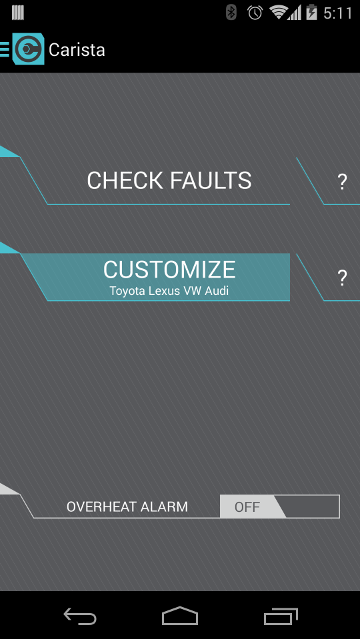
5) The program will display some function option list. Select “Lights”
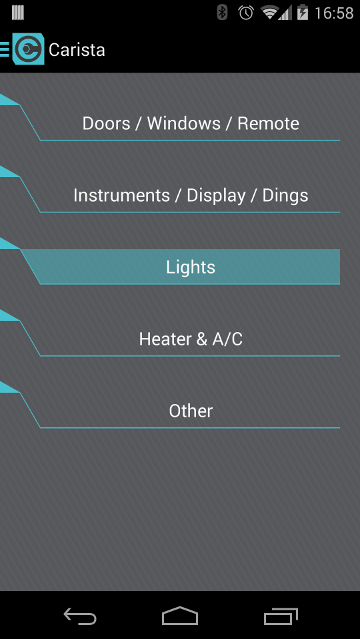
6) You will be shown the current daytime running lights status–ON. Double click the “Daytime Running Lights” icon
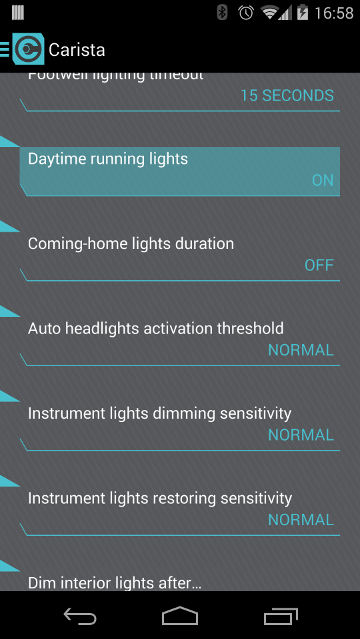
7) Tick “OFF” and save settings.
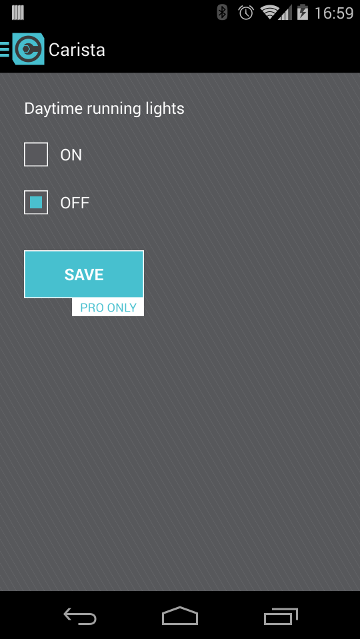
8) The program will pops out a message ask for Carista OBD2 app payment. Click “BUY” to pay for the app. If this is the first time you’re changing a setting, the app will launch the Google Play in-app billing screens and will guide you to purchasing the Pro Package (which is required for changing settings; it’s a one-time purchase and then you can change as many settings as you like, as many times as you like). The Pro Package also gives you access to advanced diagnostics of all Toyota/Lexus ECUs, not just OBD2 stuff.
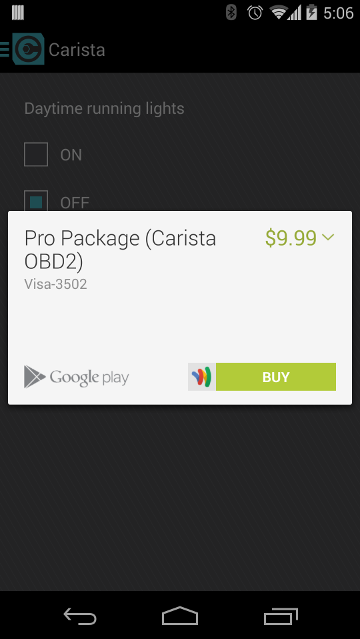
9) After pay for the app, the system is saving previous settings. You are able to do some further settings. Otherwise, exit the program.
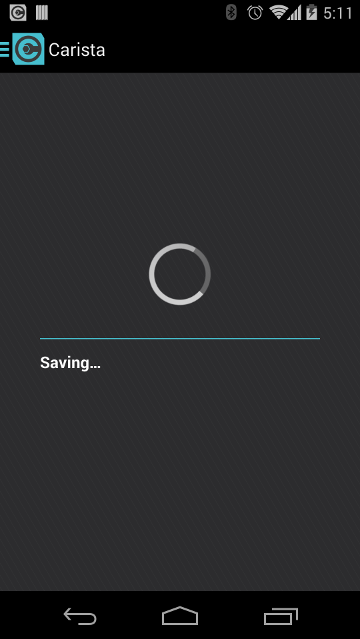
More Other Relation Auto scanner Product : Foxwell Foxwell AutoMaster Pro Foxwell NT414 Foxwell NT644 Foxwell NT300 Foxwell GT80 Plus
No comments:
Post a Comment